Merchant Forms
After the platform creates an /application, you should send the link to the Merchant.
After the Merchant has completed all the required information, Getpaid takes over and requests the right data points for each jurisdiction and type of business.
As a platform, you have the option to customize look-and-feel of the onboarding forms with their own colours and logos, so it feels like the platform experience or merchant experience.
Capturing the data points is a 5 steps process:
- Profile: Confirm name and contact details.
- Business Type: Provide data on type of business.
- Business Profile: Provide detailed data on business and legal entity.
Each country has specific requirements for registration numbers. Therefore, the information required for registration will vary depending on the selected country. For example, German companies must provide the HRB or VR number and the district court where the company is registered. The onboarding form provided by Getpaid will guide you through the necessary information required for your specific country and case.
- Company representatives: Information and identity Verification.
- Payouts: Bank account details for the Merchants to receive the funds.
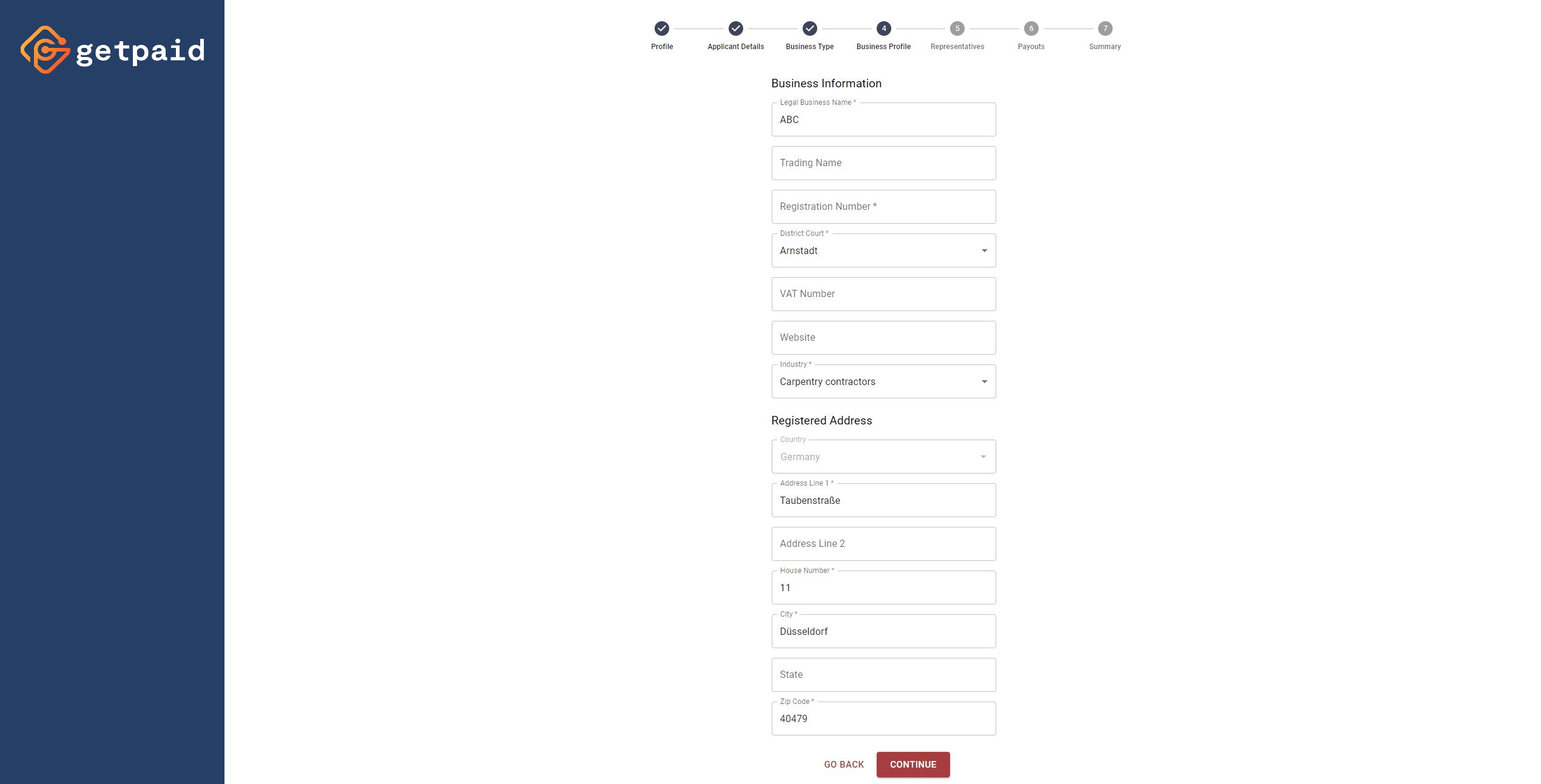
Fig.1 - Getpaid onboarding hosted form.
Platforms can provide the existing information they have about the Merchants, so when the Merchant goes to the onboarding forms, they can just confirm all the information, rather than having to provide it again.
Getpaid onboarding forms use Getpaid client APIs, these APIs can be used to build customized experiences but this is not recommended at this stage.