Update subscriptions using the dashboard
It is supported to update a subscription from the the dashboard. To do so, click the Edit subscription button available from the subscriptions list or the subscription details page. This will open the edit subscription form.
info
Once a subscription is cancelled, it cannot be updated. As a result, the Edit subscription button will no be longer available.
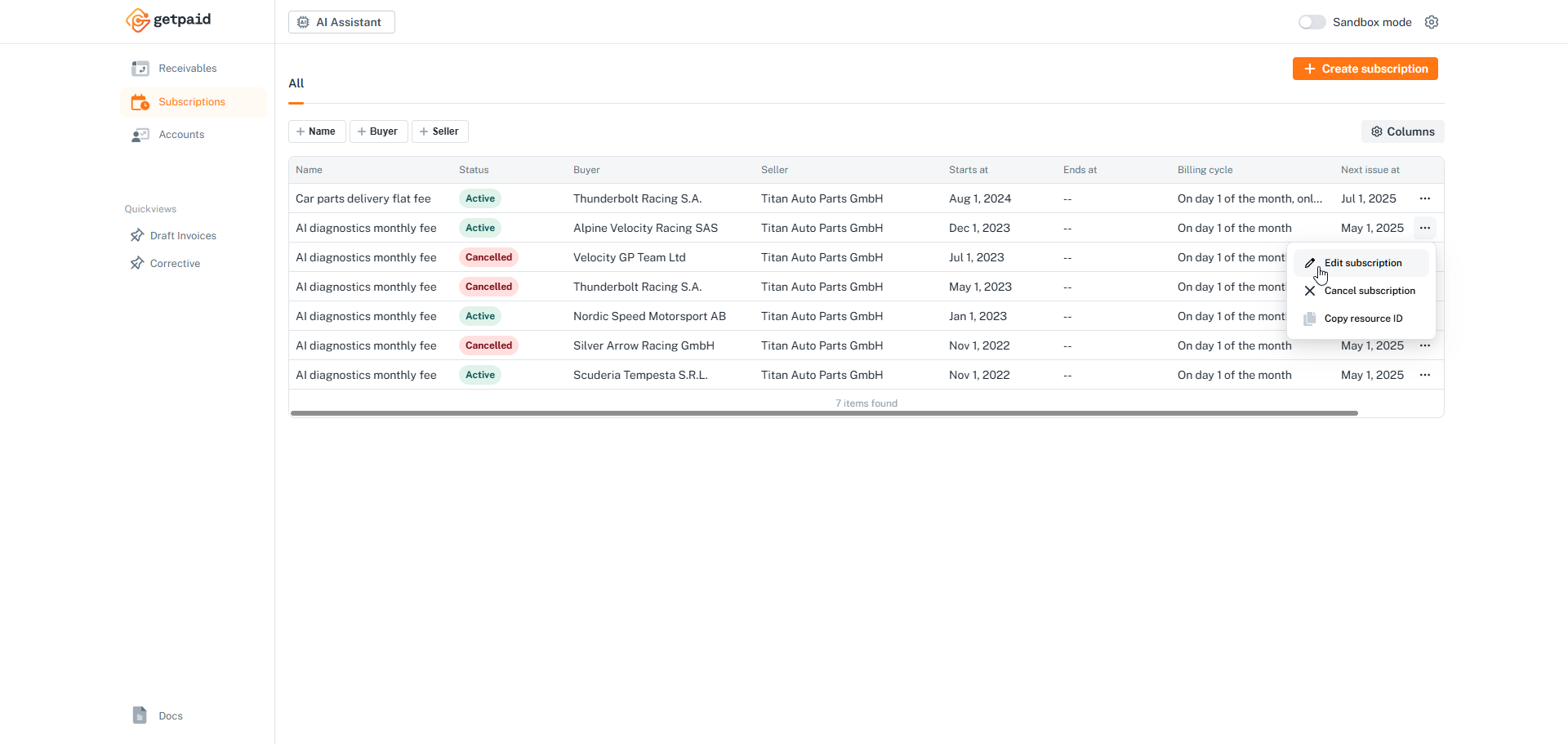
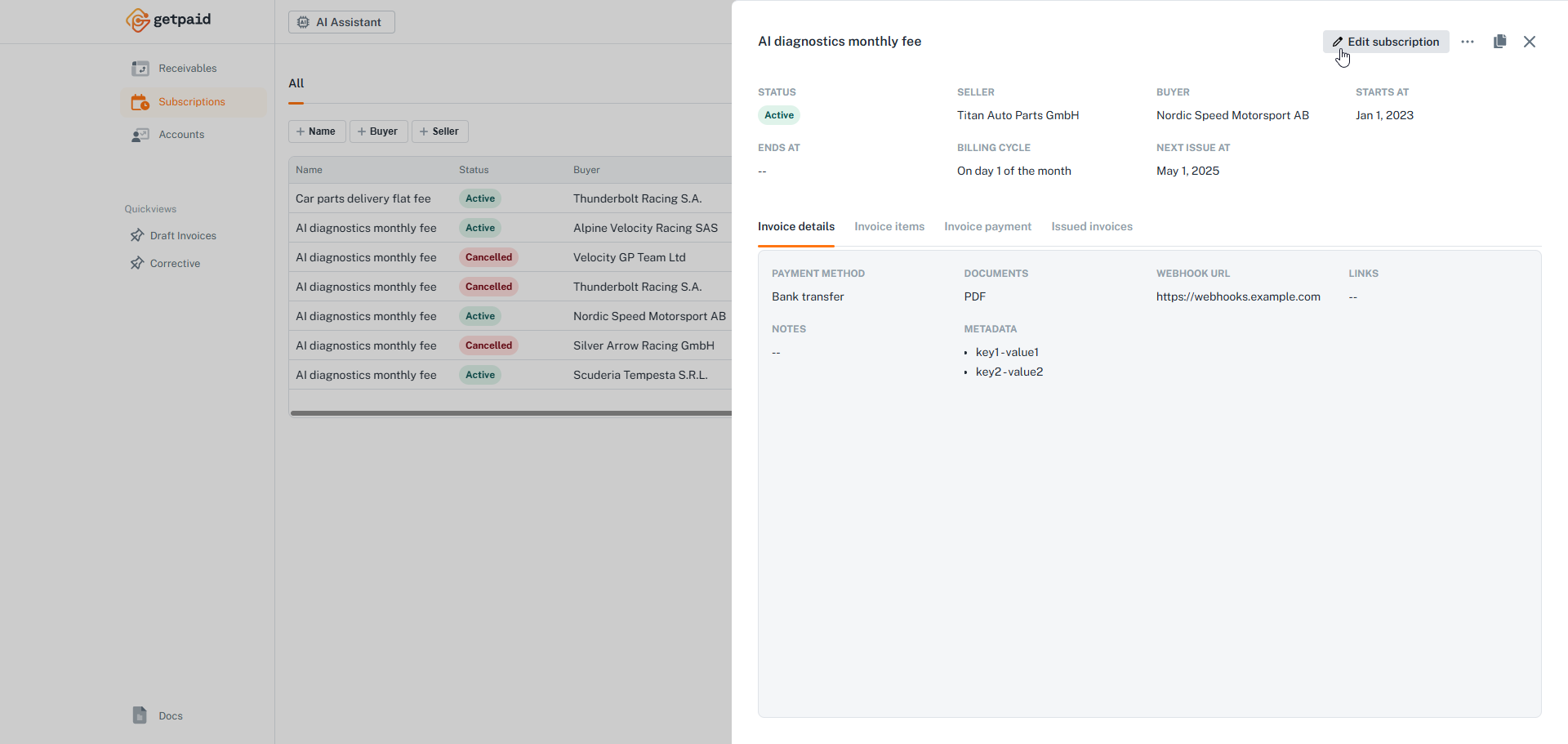
The edit subscription form will populate all the data of the related subscription and allow the user to edit certain fields.
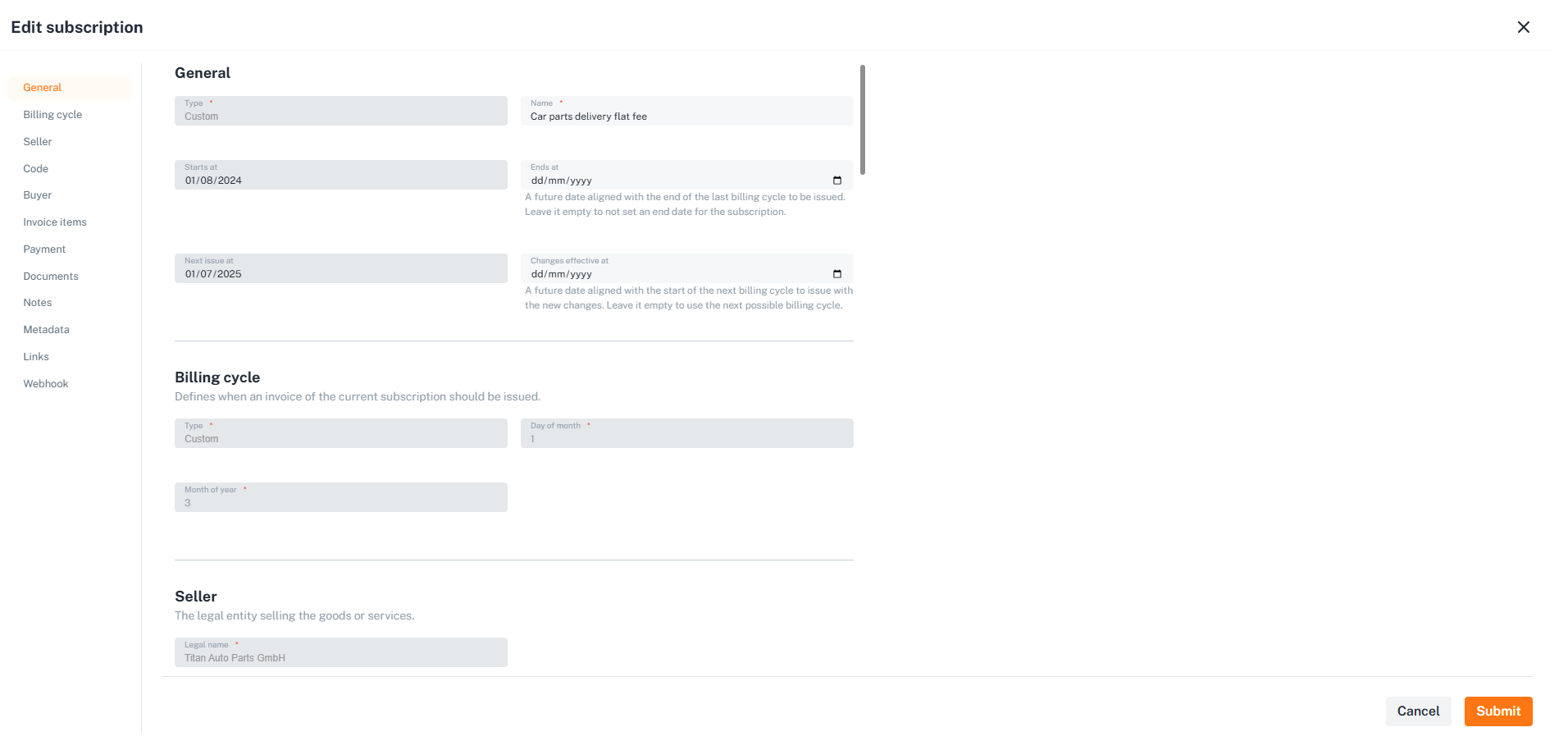
Once the form is submitted, it should update the subscription and apply the changes.