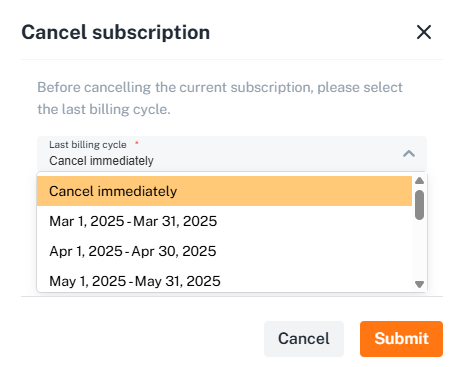Cancel subscriptions using the dashboard
It is supported to cancel a subscription from the dashboard. To do so, click the Cancel subscription button available from the subscriptions list or the subscription details page. This will open the cancel subscription form.
info
Once a subscription is cancelled, it cannot be cancelled again. As a result, the Cancel subscription button will no longer be available.
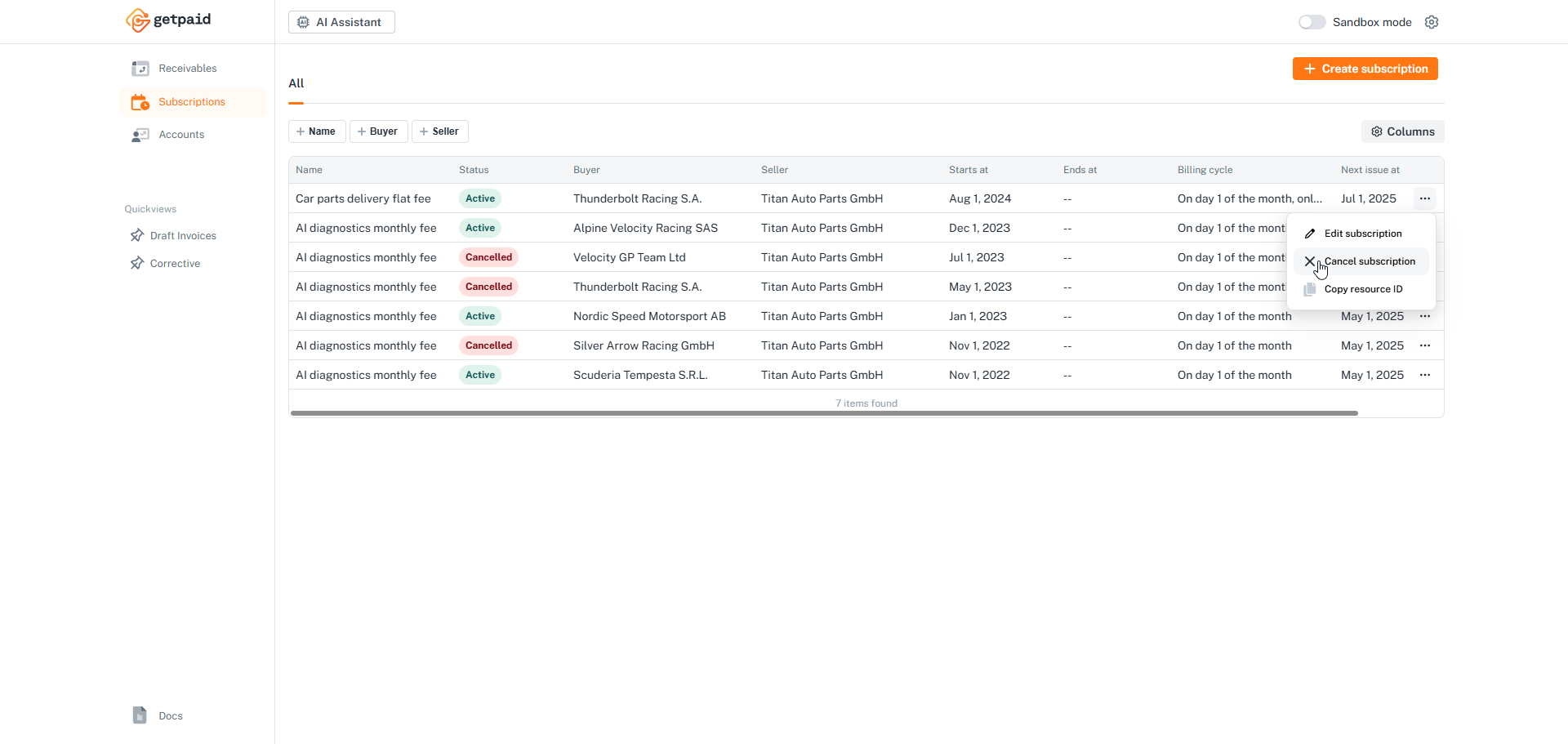
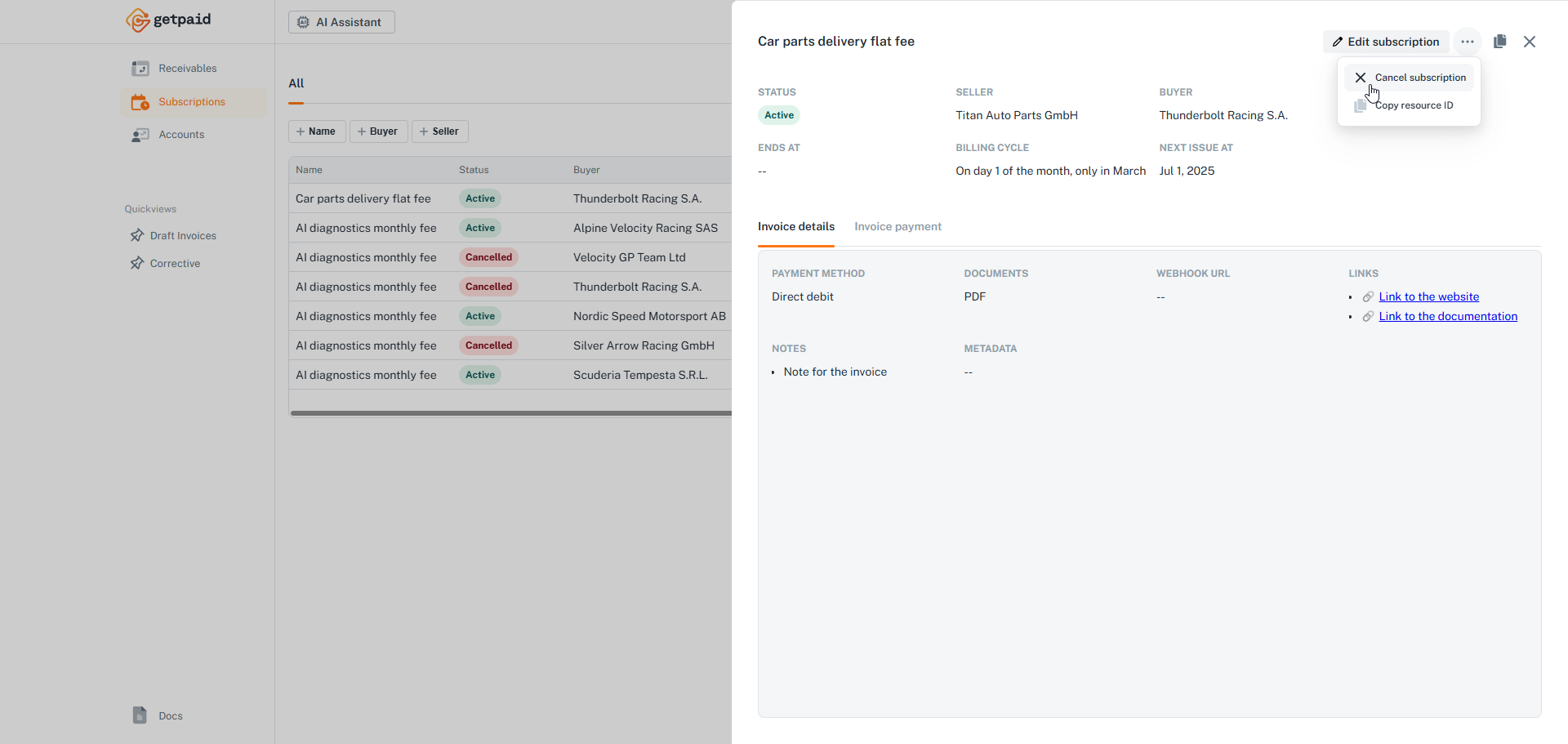
The cancel subscription form will allow the user to choose the last billing cycle to invoice before cancelling the subscription, or to cancel immediately in case that the subscription has not started yet.