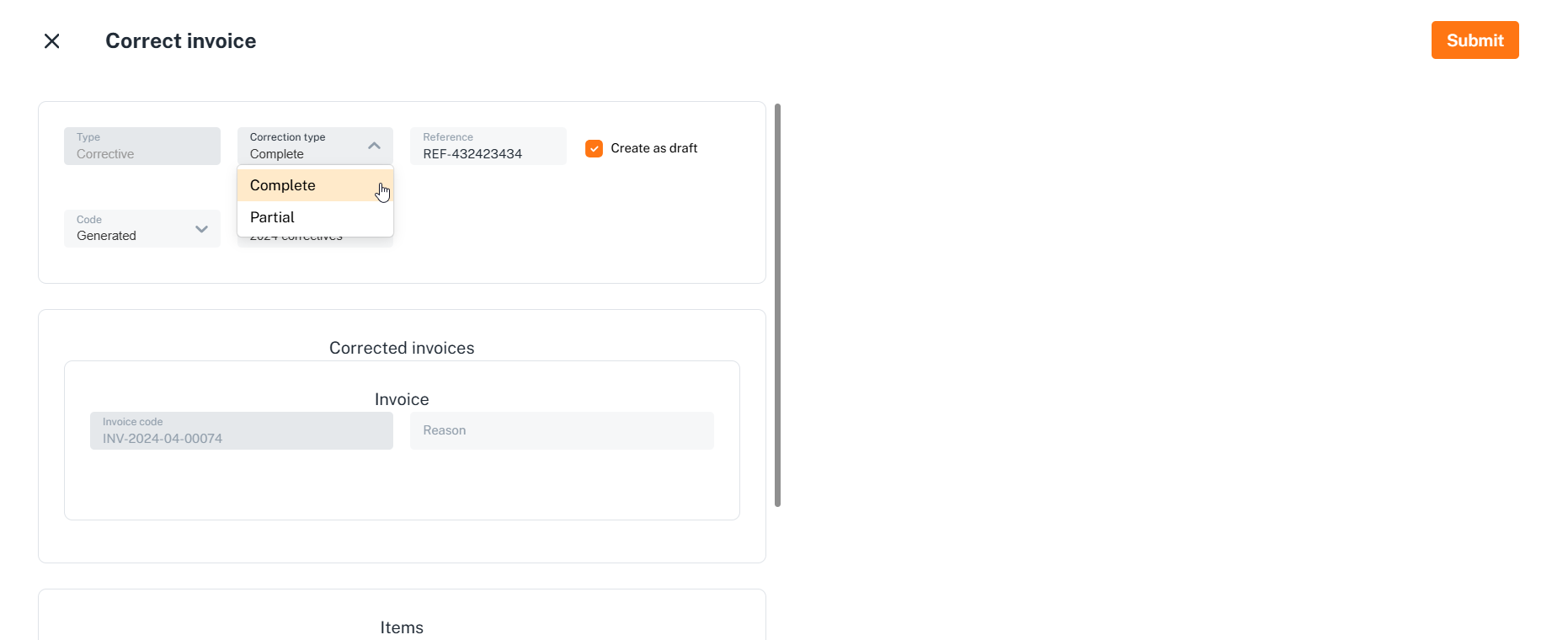Corrective invoices using the dashboard
A single standard invoice can be amended in the dashboard with one of the following options:
- Credit invoices: a partial corrective invoice that does not replace the original standard invoice to refund fully or partially the lines issued. By default, the item amounts are pre-filled with a negative value.
- Corrective invoices: a fully customizable corrective invoice to completely replace or partially amend the original standard invoice to modify any information from the previous one. By default, the items are pre-filled with the same values from the original standard invoice.
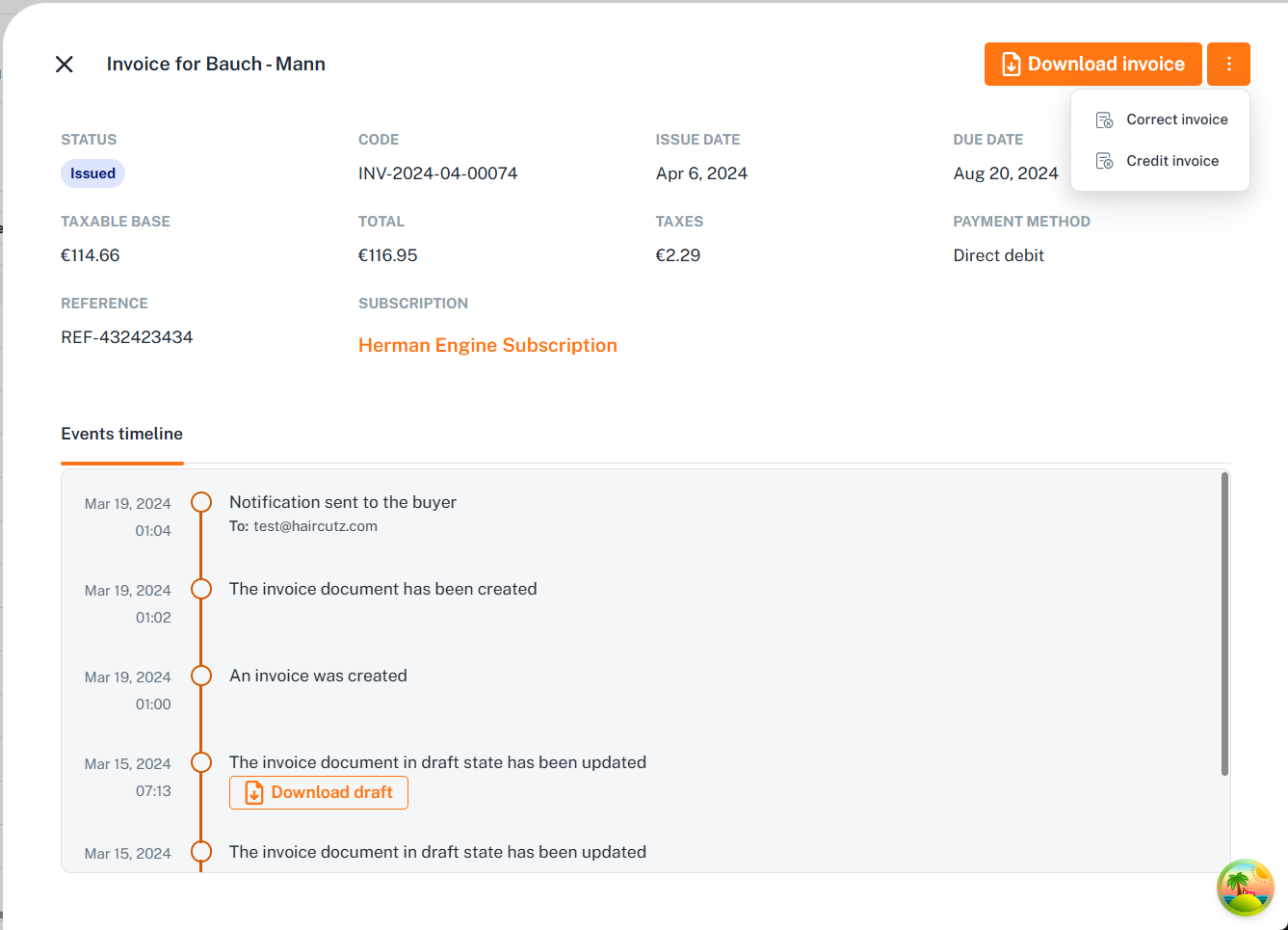
Credit invoices
The credit invoice is a partial corrective invoice used to refund fully or partially, only some items, of the original invoice. The items, groups and lines, are pre-filled with the same information but the negative amount, so it can be easily issued without any modification to complete a full refund or removing or adjusting the item quantities to perform a partial refund.
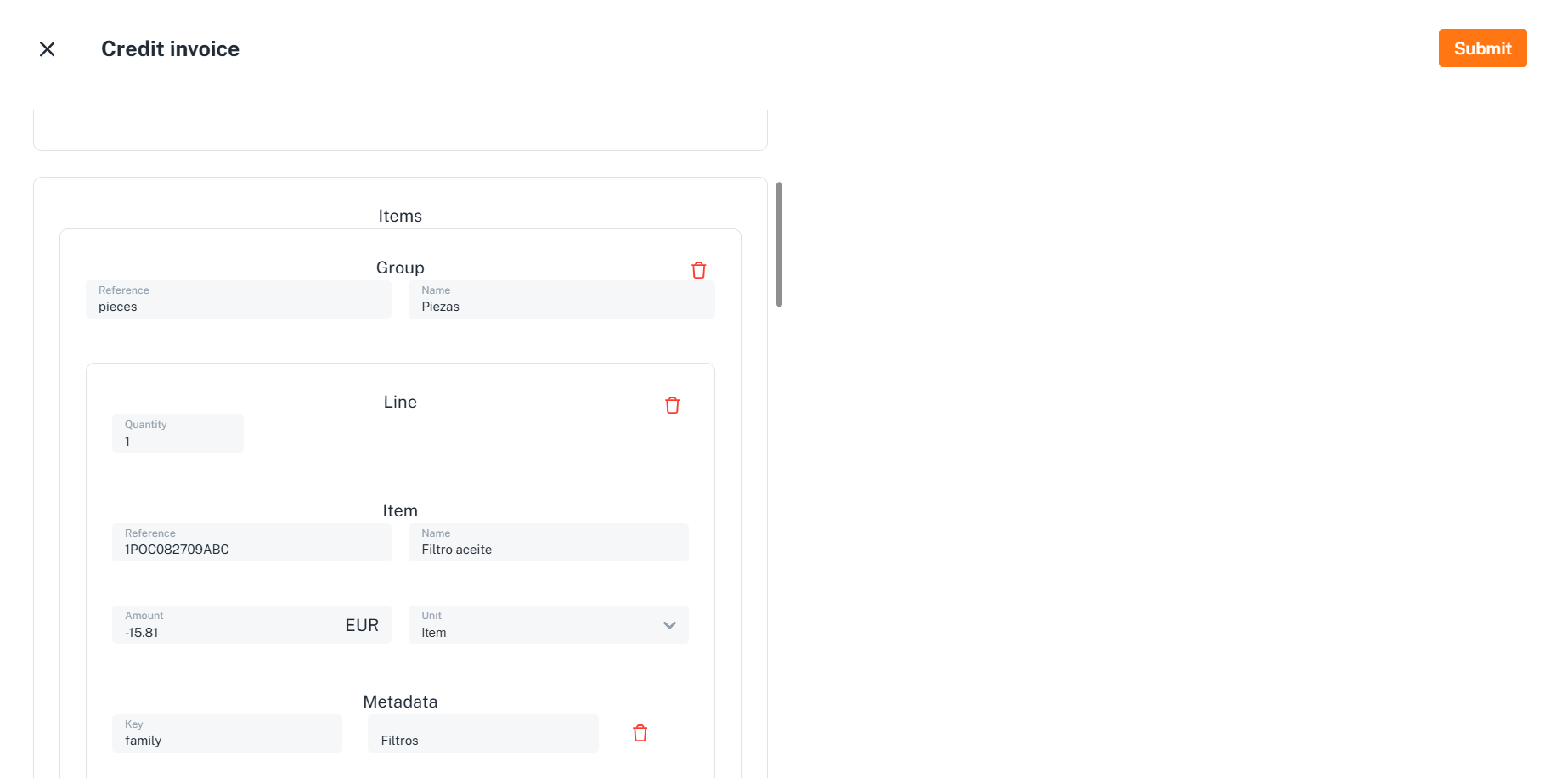
Corrective invoices
Select the type of corrective to issue:
- Complete: fully replace the original invoice. The amounts must be positive values.
- Partial: partial amend of the original invoice, adding or subtracting items. The amounts can be negative values if it is used to discount or refund previous items.