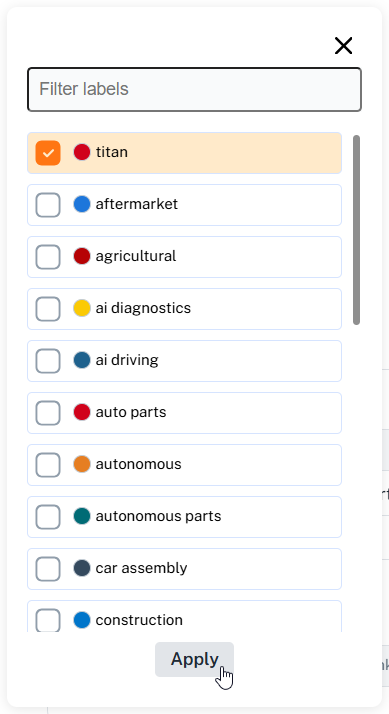Labels using the dashboard
Create label
You can manage account labels directly from the dashboard by navigating to Settings.
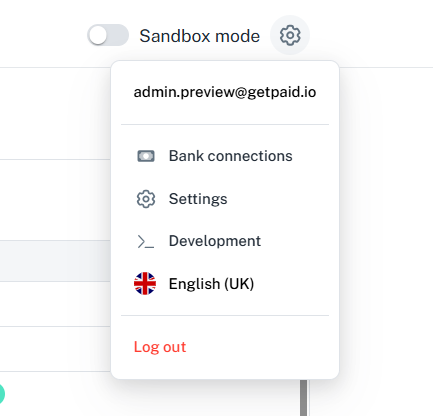
Under the Settings section, you can find the Labels tab where you can create a new label.
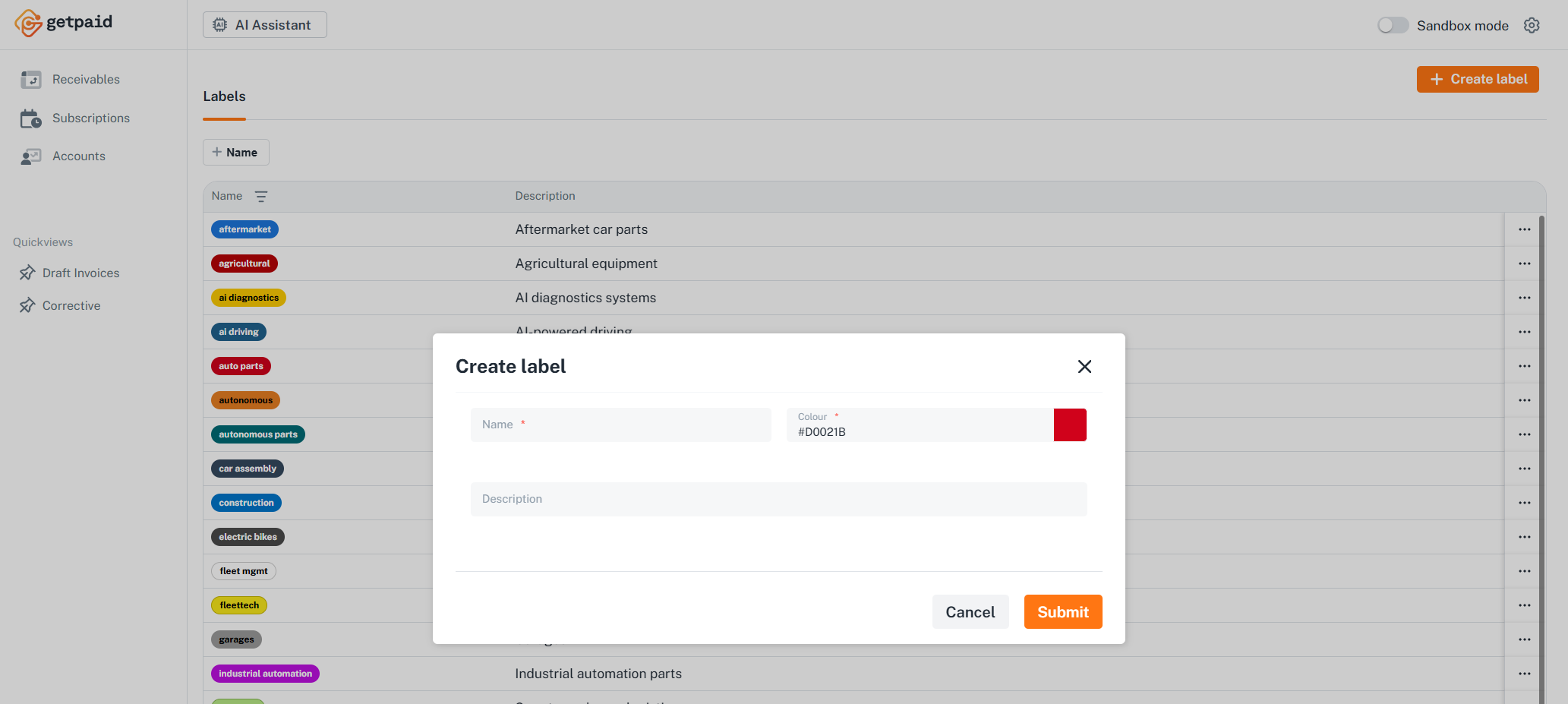
Edit label
In the same Labels tab, you can edit the label by clicking on the Edit button on the right side of the label row.
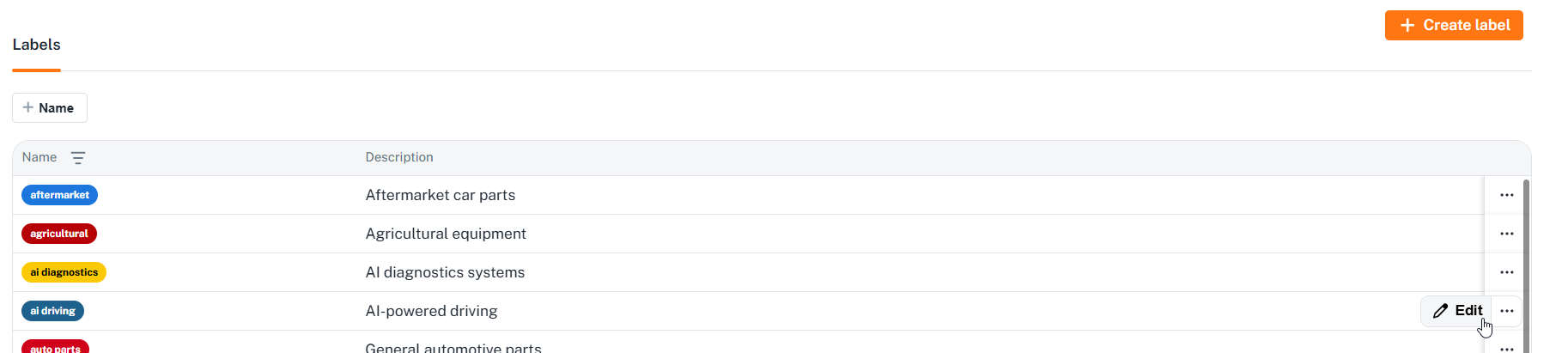
Delete label
Similar to the edit option, you can delete the label by clicking on the Delete button on the right side of the label row. It's important to note that this action is irreversible and it will remove the label from all resources that have it assigned.
Assign label to a resource
To assign a label to a resource, you can do it directly from the resource details page. You can find the Labels field on the resource details page.
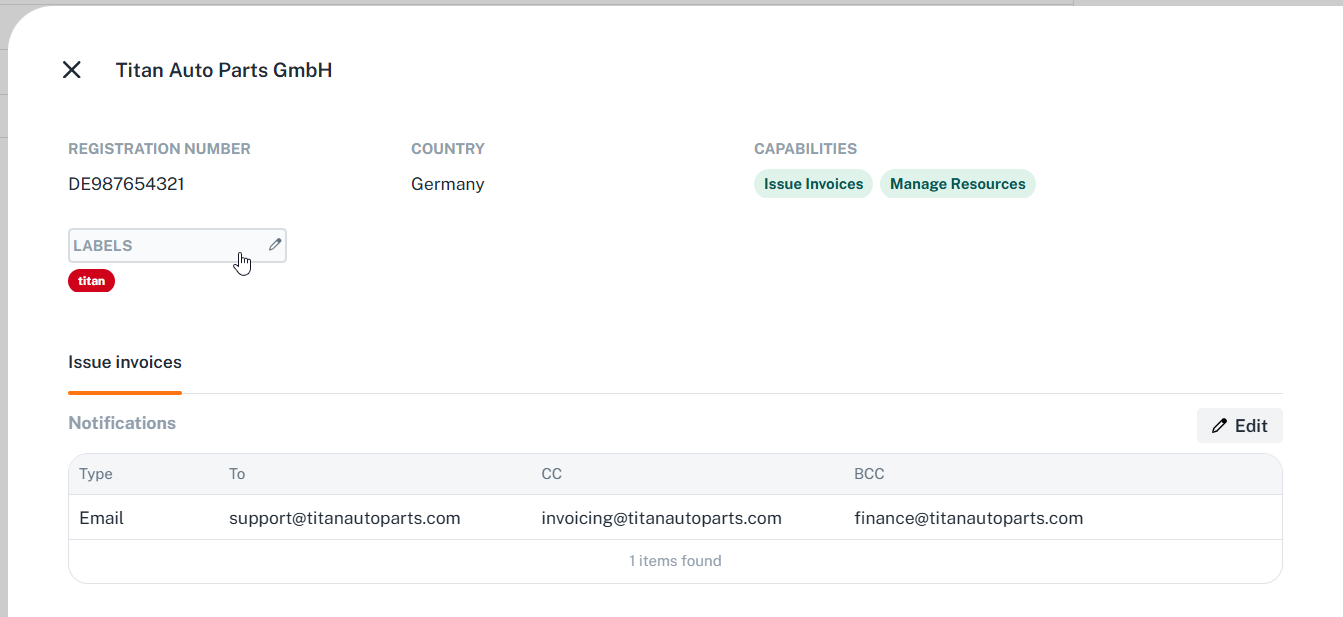
You can add or remove any label from the resource by clicking on the pencil icon on the right side of the label section. It will open a modal where you can manage the labels assigned to the resource.