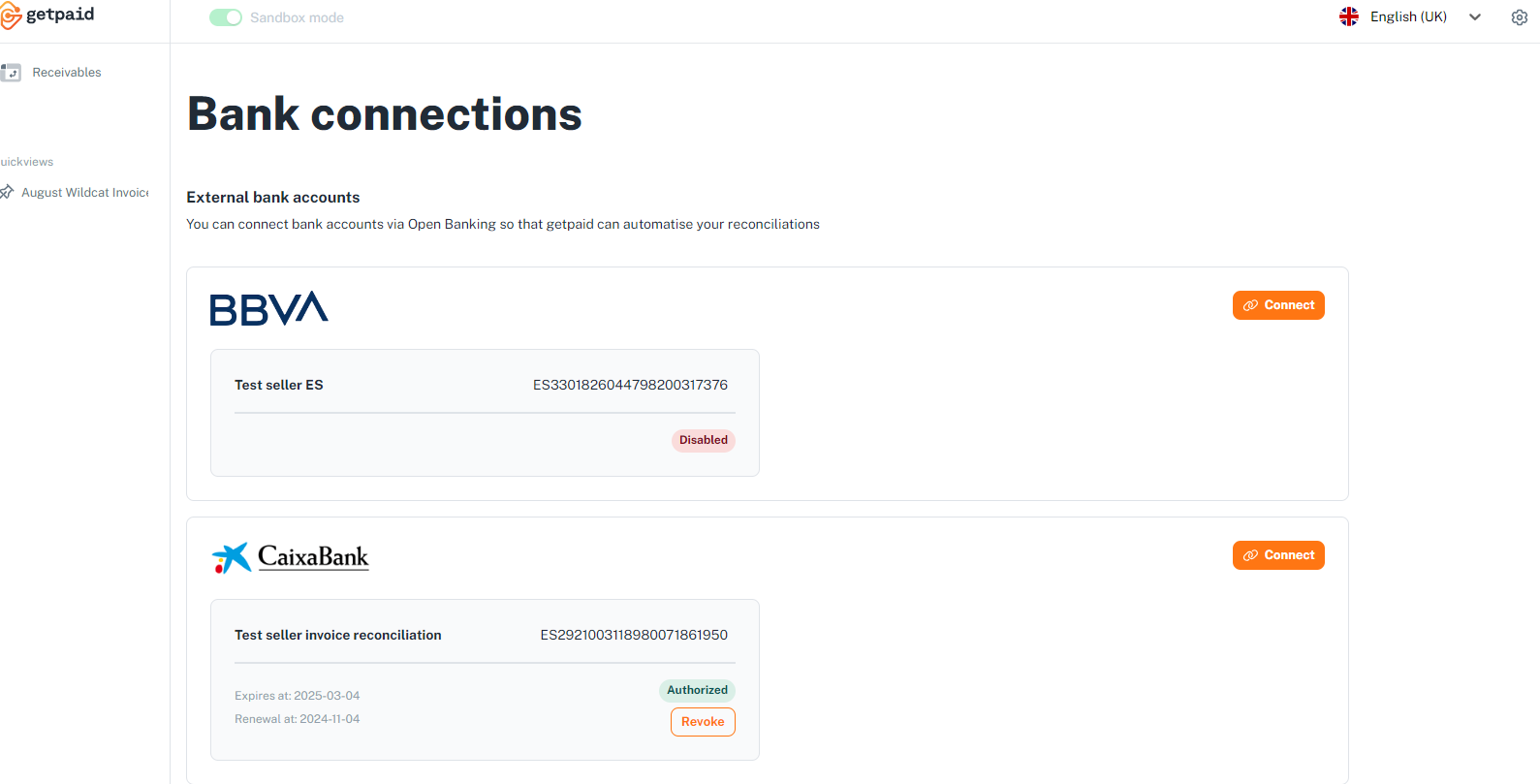Bank connectivity using the dashboard
How to connect your bank account
To connect your bank account to our system, follow these simple steps:
- Navigate to the Settings menu and select Bank Connections.
- Here, you'll find a list of all your known bank accounts.
- If you have multiple bank accounts, they will be grouped by the respective financial institution.
- To connect your bank accounts, select the institution and click Connect. This will guide you through the Open Banking flow, where you will be prompted to provide your consent.
- Once authorized, our system will securely access and pull your transaction data to display it in the dashboard.
By leveraging Open Banking, we ensure that you can easily manage and reconcile your financial data within our platform, with full security and transparency.